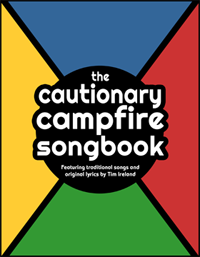This entry was posted on
Friday, February 22nd, 2002 at
11:35 am and is filed
under Marketing.
In this age of increasing privacy awareness and regulation, the message is finally starting to filter through to the snake-oil salesmen that they actually need your permission before they send you junk by email. This is why you’ll more often than not see an ‘opt-in’ box adjacent to most forms that require you to enter your email address.
Normally, there are two kinds of opt-in box:
1. The ‘Do you mind if we send you junk?’ box
2. The ‘Do you mind if we sell your email address to other companies so they can send you junk?’ box.
They provide you with this choice so as to comply with data protection laws, but be warned that their main priority is to get as many email addresses as they can (to use or sell as they wish). Because of this, they use a number of tricks to make you opt-in when you have no intention of doing so. My favourites are listed here for your entertainment and awareness.
Opt-In Assurance Scheme 1
The Pre-Approval
A simple technique, this – and one of the most common. The checkboxes are set at active by default. In simple terms, this means that they come ready-ticked for your convenience (in order to secure an unwitting opt-in from the lazy or distracted). You haven’t said ‘yes’, it’s been said for you. An important distinction.
Email :
Click here if you wish to receive important news and updates from us.
Click here if you wish to receive relevant information from carefully selected partners.
Opt-In Assurance Scheme 2
The Refreshed Default
OK, so you’ve filled out the entire form including your name, address, date of birth, mother’s maiden name etc. etc. etc. and you’ve also carefully unchecked the opt-in boxes. You’re ready to submit, and submit you do – but oh my goodness, one of the fields has been filled in incorrectly. The page refreshes, helpfully reloading the information you’ve entered, highlighting where you have made an error and, most importantly, returning the boxes you have unchecked to their active default. Basically, this means that even if you’d said ‘no’, the page refreshes as if you’d said ‘yes’ to this option. Most people would assume that if all of the other information fields have been reloaded as they set them, then their opt-in selection would also stay the same. Not so. Many will also be distracted by the bright alert text and/or harried by the minor hassle of correcting the form, and will click ‘submit’ without even checking the rest of the page just to get the process over with. Less scrupulous sites will even engineer things so that there is always an error or a reminder of some kind. Sound dishonest? It is. Sound simple? You’d be surprised at how often this one works.
*Please check that your address is correct
Email :
Click here if you wish to receive important news and updates from us.
Click here if you wish to receive relevant information from carefully selected partners.
Opt-In Assurance Scheme 3
The Double Bluff
A neat trick this one. Again with the active default, but watch out what you’re approving when you uncheck those boxes. The first makes it clear that if you uncheck this box then they will not send you junk by email, but the second says that if you uncheck it, they’re allowed to sell it to someone who will. Not many people would go on to read the second option in full before unchecking it and submitting with gay abandon. Sometimes these options are reversed, but the one you’re meant to check or uncheck to say ‘no thanks’ to is always first, and I’m sure that you can guess why.
Email :
Click here if you wish to receive important news and updates from us.
Click here if you don’t wish to receive relevant information from carefully selected partners.
Opt-In Assurance Scheme 4
The Stash
Devilishly clever in its simplicity, this last example. Feed the punter the one or two fields they would normally expect, but hide an unexpected opt-in somewhere in the regular fields or about 5 miles below the submit button where they’re unlikely to see it. Hey it’s not their fault you couldn’t be bothered to read the whole page, is it? In my all-time favourite example of this (reproduced in jest below) it was actually hidden in the privacy statement. Now that takes some cheek.
Email :
Click here if you wish to receive important news and updates from us.
Click here if you wish to receive relevant information from carefully selected partners.
The so-and-so company respects your privacy. To read our privacy policy, etc. etc. What usually follows here is a longwinded privacy statement in small, hard-to-read italics that most people stop reading after the first line, so they don’t get to bit where it says ‘from time to time we share information with relevant parties, well, actually, anyone who pays us really. Please note that we consider ‘relevant parties’ to be completely different to ‘carefully selected partners’, so even if you said ‘no’ to one, you can still say ‘yes’ to the other, so if you don’t want us to sell your email address to Brazilian porn mongers, then you might want to click the following button.
Please note that we’ve barely stopped for a breath to include the radio button, because we really don’t want you to see this. We also haven’t checked the radio button (and made sure that the wording ensures that it staying unchecked means that we can sell any or all of the information we have from you) because a checked radio button is more likely to draw your attention. We don’t want you attention, just your email address. So we can sell it. For more details about or privacy policy, blah blah, blah…
So there you have it. In the marketing world there’s permission, and then there’s ‘permission’. Think about that next time you register for anything online – and look both ways before clicking ‘submit’!
Rant over.